Your Complete Sign-Up Guide
Now that you’ve made up your mind to start exercising with me, please follow this process to sign up to the program of your choice in just a few clicks!
Step 1: Visit the Programs Page and select your preference
Head over to the Programs Page where you can explore 3 distinct categories of Pilates programs:
- Unlimited Access
- Live-Stream Sessions
- In-Person Training (Greater Toronto Area Region)
Step 2: There’s something for everyone!
Each program category has specific subcategories that cater to your unique needs. Click on your preferred category to explore:
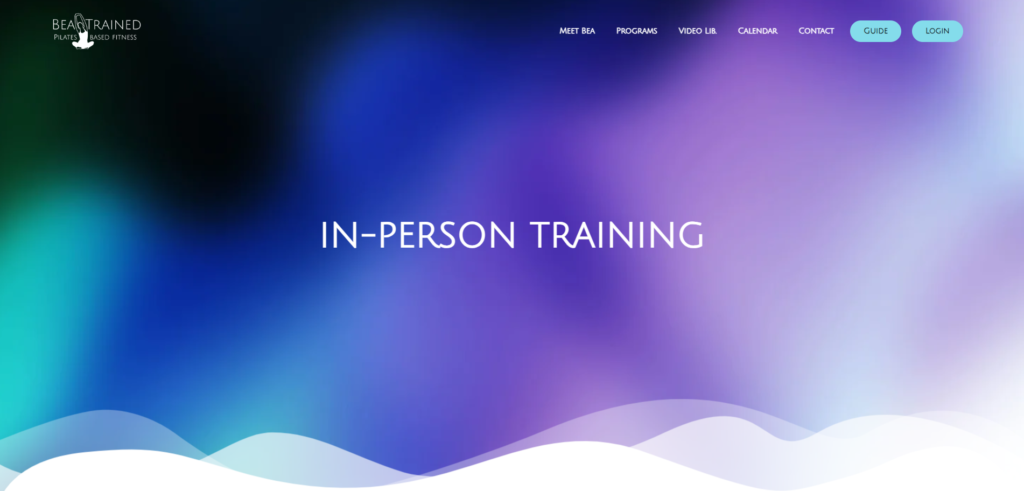
In-Person Training
Join group classes or book private sessions in the Greater Toronto Area.
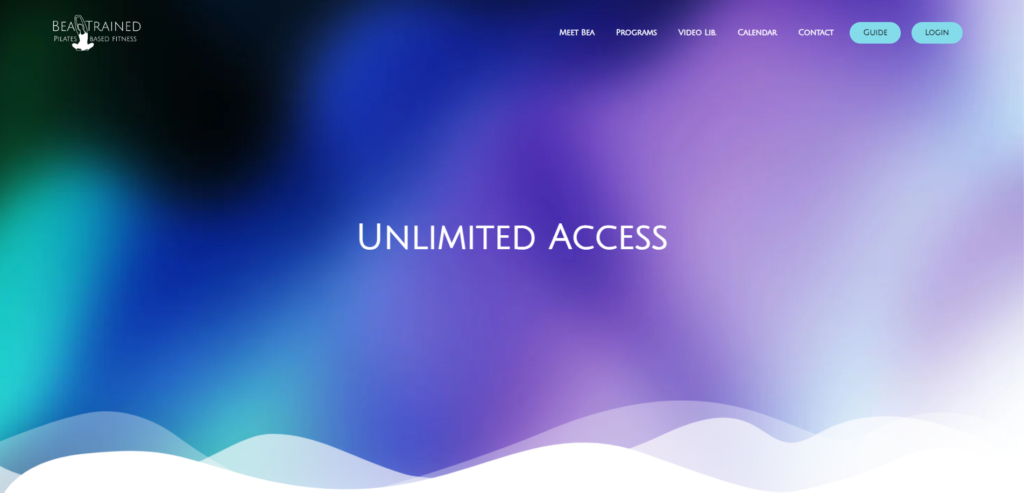
Unlimited Access
24*7 Access to 400+ pre-recorded & Live-Stream classes.
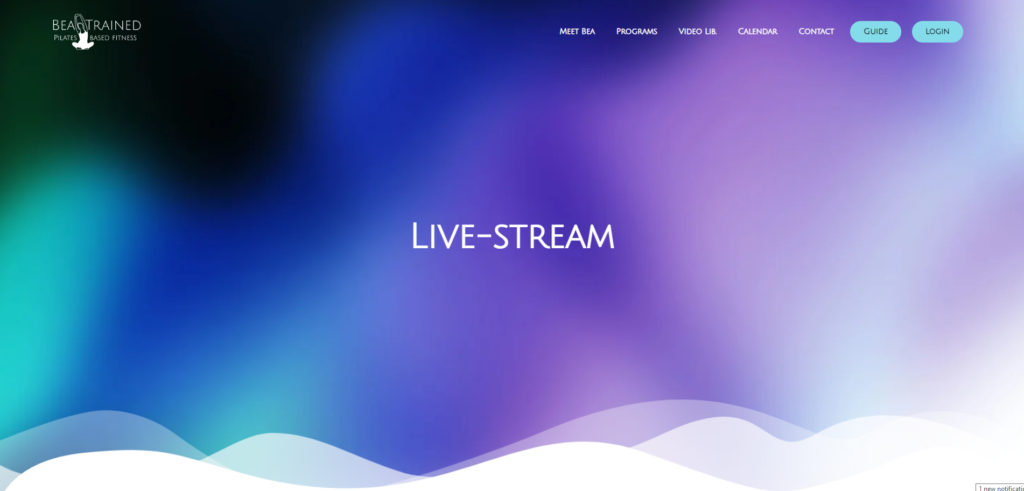
Live-Stream Sessions
Opt for personal coaching via Zoom.
Step 3: Select Your Program and Sign Up
Once you’ve decided on a program, click on it and complete the payment! After the payment has been accepted, you will receive an email. (Be sure to check your spam and junk folders).
Click on and complete the registration form. Then click on the login button, using your username and password. You will then be redirected to your Dashboard page.
Step 4: Complete the Necessary Forms
Step 5: Begin Your Training
After completing your sign-up and necessary forms, you’re ready to begin!
Important Notes:
- In-Person Training: This program is only available in the Greater Toronto Area. Please check my calendar for specific locations and class times. These details may vary across different months but will all be reflected on the Calendar.
- Membership Auto-Renewal: Online and live-stream memberships renew automatically unless you cancel.
